FingerText panel UI has gone weird after storing settings on cloud
-
I just found out that I can save my configuration files on a "cloud’ location, so I went into
Settings→Preferences→Cloud & Linkand set my cloud location path to a dropbox-like folder that syncs with my server at home.I restarted NPP and immediately, the layout and some settings were different. I can deal with that, but I haven’t been able to solve two others issues that also appeared.
I rely on the old FingerText plugin, and as a result, I use the 32-bit version of NPP v8.8.1.
-
The FingerText dock has some sizing issues. It doesn’t fill out the entire area of the right-side dock, and the line heights are wrong:
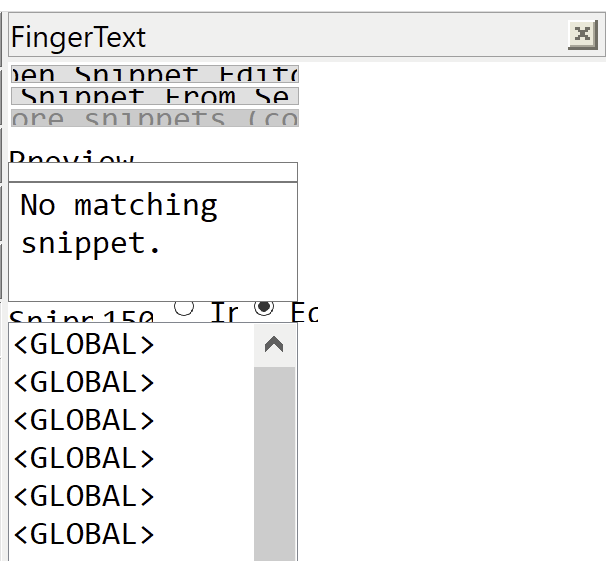
-
About half of the icons in the icon bar are vanishingly small (image cropped to show transition between normally-sized icons and small icons):
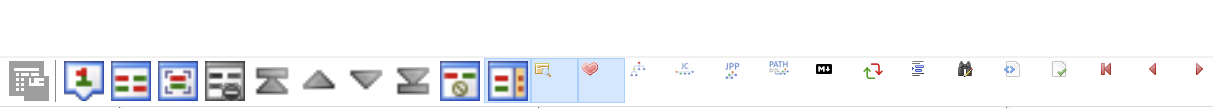
Notes:
- I have not changed my screen resolution.
- In
config.xml, I removed everything under the<GUIConfig name="DockingManager">element in an attempt to reset things.
At this point, I’m unsure what else to try, so I’m here looking for help. I haven’t been able to find anything relevant to my situation by searching the forums other than resetting the
DockingManagerelement as mentioned above. -
-
@pbarney some plugins have separate settings that are stored in their own INI files - you can find these files in
%appdata%\Notepad++\plugins\config. I don’t know if the cloud feature extends to these files, but if so, it’s possible that you have to add these files to your cloud manually. If they are already there, try comparing the files on your cloud to the ones on your local machine to see what might have changed.