Mildly curious about json syntax highlighting
-
I have some data in .json file, that as far as I can tell is valid (i.e., processes for me with Python using the json library).
Anyway, Notepad++ seems to syntax highlight it wrongly in certain cases – I’m wondering if others have such experience…
Here’s an example:
{ "hello2" : { "dd - xxxxxxxxxxxxxxxx (xxx xxxxx xxxxx xxx) [xxxx xxxxxxxx xxxxx, xxxxxxxx, xxxxxxxx, xxx xxxx].xxx" : "testing" }, "hello3" : { "dd - xxxxxxxxxxxxxxxx (xxx xxxxx xxxxx xxx) [xxxx A xxxxxxxx xxxxx, xxxxxxxx, xxxxxxxx, xxx xxxx].xxx" : "testing" } }When I put this into a Notepad++ (8.8.3) tab that has its language set to “JSON file”, it looks like this for me:
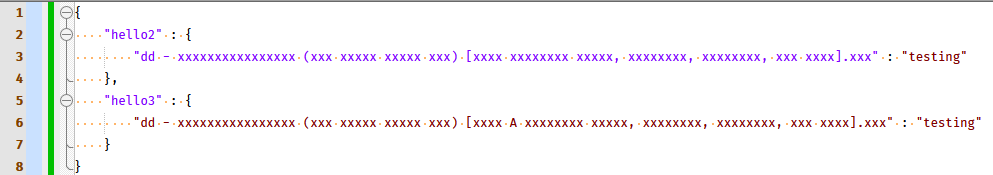
I would expect that line 6 is colored like line 3, but the addition of the space and the
Ain line 6 causes the coloring to change. -
There’s a hard-coded limit of 100 characters for property names; the property inside “hello3” has 101. It’s a known issue.