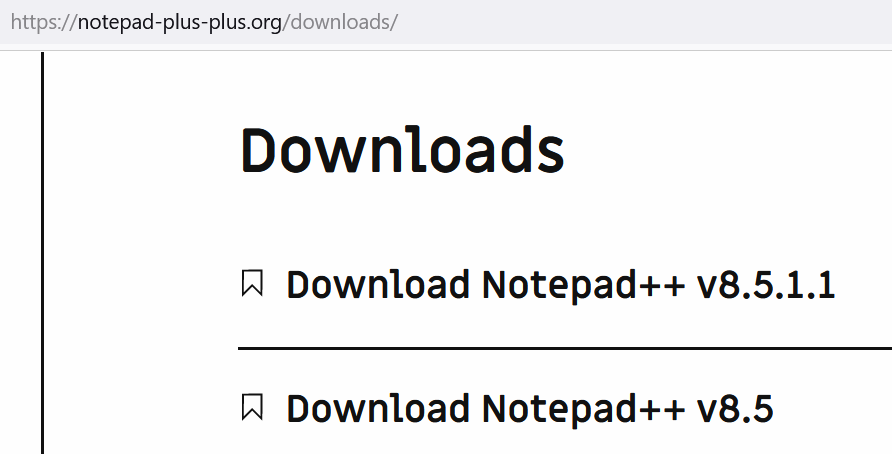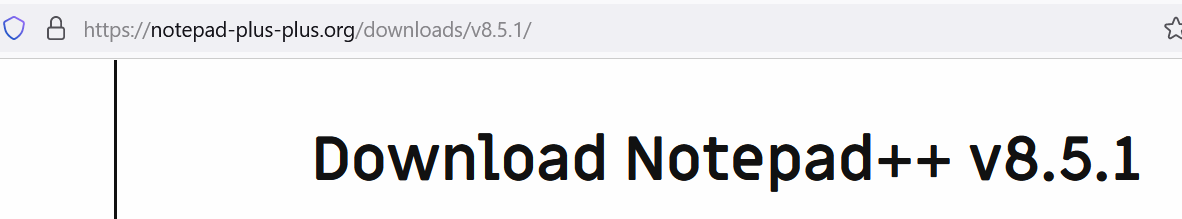Notepad++ v8.5.1 Release
-
@donho
The “big box” graphic on your Download page is actually linked to a nonexistent “8.5.1.1” version. (The text links underneath are OK.) -
@TBugReporter said in Notepad++ v8.5.1 Release:
@donho
The “big box” graphic on your Download page is actually linked to a nonexistent “8.5.1.1” version. (The text links underneath are OK.)Thank you for your heads up! It’s fixed now.
-
File DarkModeDefault.xml lacks new lexer for MS T-SQL. Tested with 7z-package of 32 bit Npp portable v8.5.1.
-
@donho
Problems with the official version of 8.5.1. So I have been following with interest the development of this version as I am interested in how you have dealt with the “Edit with Notepad++” context issue on Windows 11. I have Windows 11 22621.1413 (non Insider). I am however running StartAllBack with the Windows 10 taskbar version enabled. I had 8.5 installed. I downloaded 8.5.1 and ran the installer; this completed without errors. Immediately after the installation “Edit with Notepad++” was not available in the context menu. Looking in various places - C:\Program Files\Notepad++ I saw both the old and new context menu dll’s. Thinking something was amiss with the installation I attempted to uninstall; this errored out.
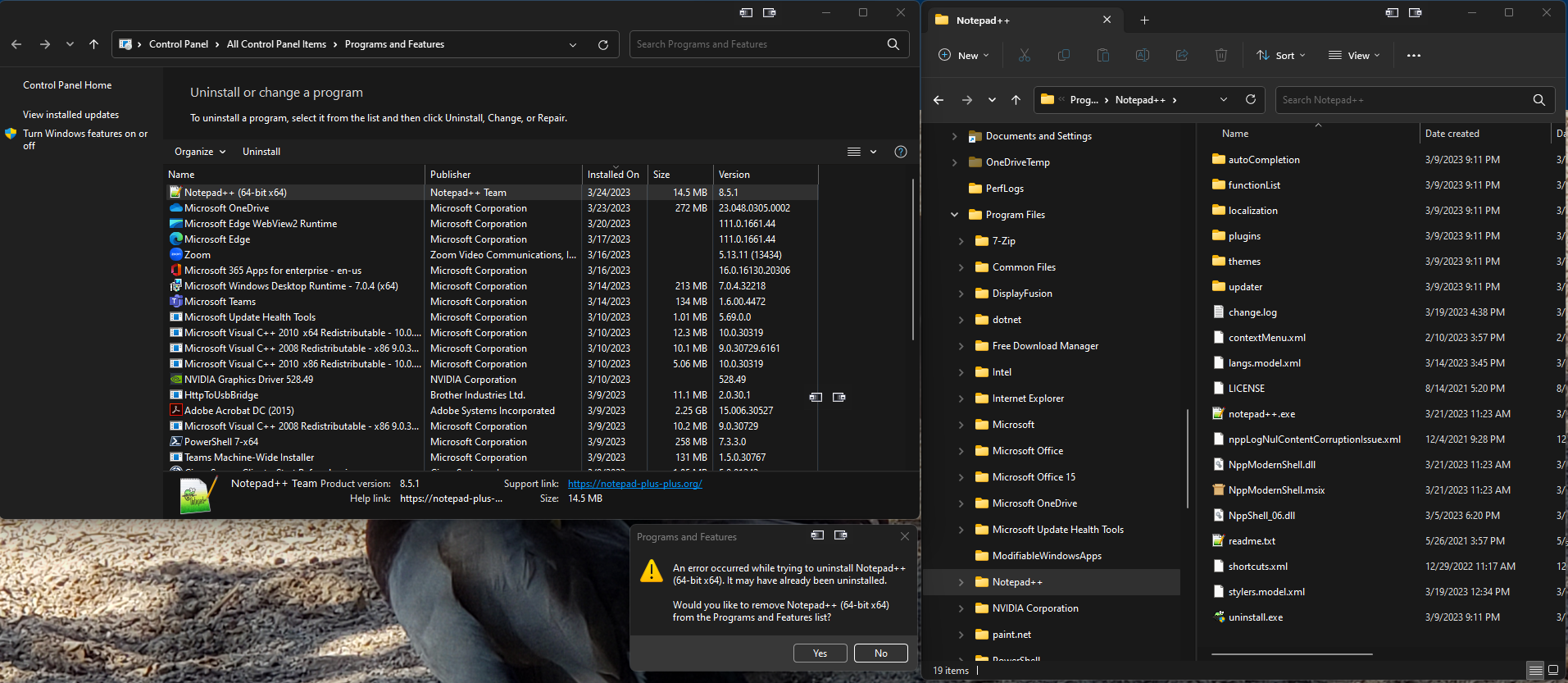 . I tried running the uninstall executable from the program folder with the same result. At this point I just renamed the program folder and re-installed. This time “Edit with Notepad++” has shown up in the context menu, but attempting an uninstall from Control Panel or the application folder still fails:
. I tried running the uninstall executable from the program folder with the same result. At this point I just renamed the program folder and re-installed. This time “Edit with Notepad++” has shown up in the context menu, but attempting an uninstall from Control Panel or the application folder still fails: 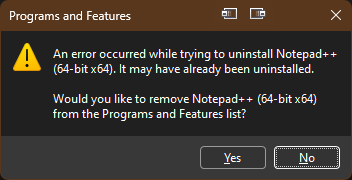 . Going back and using an 8.5 installer still results in the same uninstall errors. Going to do some more testing but need to reboot first.
. Going back and using an 8.5 installer still results in the same uninstall errors. Going to do some more testing but need to reboot first.
Edit 1:
So after renaming the application folder and rebooting I could then delete the application folder including the shell dll’s. Installing 8.4.9 looks like it will now allow an uninstall without errors.
Edit 2:
With 8.4.9 installed I downloaded a new version of 8.5.1 and ran the installed over 8.4.9. This installed, the Edit with Notepad++ context menu is there and it looks like the uninstaller will at least run.
Edit 3:
On a completely different computer, but again exact same OS version and StartAllBack with 8.5 installed I updated to 8.5.1. Immediately after the install “Edit with Notepad++” was not in context menu. At this point I restated Explorer and after the context menu appeared. Also on this system, uninstall appears to run with the previous error. I did not attempt an uninstall before restarting Explorer though. -
After install v8.5.1, you have to restart your Windows 11 (or restart explorer via Task Manager) to make the context menu entry “Edit with Notepad++” appears.
Have you tried it?
-
@dinkumoil said in Notepad++ v8.5.1 Release:
File DarkModeDefault.xml lacks new lexer for MS T-SQL. Tested with 7z-package of 32 bit Npp portable v8.5.1.
Thank you for your heads up.
Anyone who wants to add MS T-SQL in DarkModeDefault.xml is wellcome! -
-
Hi everyone, how can I translate the new context menu entry in my language? With the old one I used to edit the registry entry but with this new one I can’t find a solution.
Thanks
-
@p_eldritch said in Notepad++ v8.5.1 Release:
Hi everyone, how can I translate the new context menu entry in my language? With the old one I used to edit the registry entry but with this new one I can’t find a solution.
Please create a new thread for your question.
This is a release thread and is for critical problems with the release only. -
@Alan-Kilborn ok, sorry
-
I have installed the release 8.5.1.
The application associated with the html, xml and CSS files is NP++.
When I open one of these three types of files :
- from the file history of NP++ it’s ok
- from the open function of NP++ it’s ok
- from the Windows function open with it’s ok.
When I double click on one of these three file types I get this weird result.
Would you have an idea ?
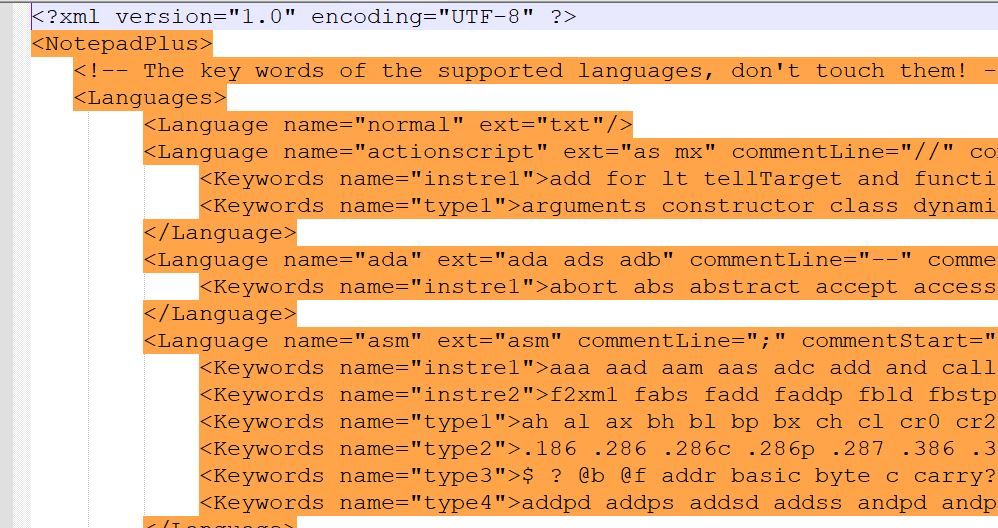
-
I have the portable versions 8.4.8 and 8.5.1 on my disk. It must have disturbed Windows.
I renamed notepad++.exe 8.4.8. The double click works correctly now.
-
@conky77
It’s fixed now. Thx -
I really appreciate the update.
The new modern shell is responsible for something.
I use StartAllBack, which enables the old style of context menu on Windows 11.
With the new shell integration, “Edit with Notepad++” is missing.
Is there a chance to add into the installer, an option to enable the old integration from 8.5 for such cases?Thank you in advance.
-
Hi,
There is following error during uninstallation of Notepad++ (x64 version) on Windows 10 (Enterprise N, Version 10.0.19044 Build 19044):
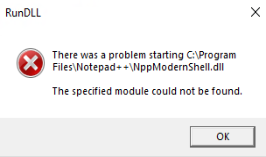
BTW: The issue is not detected on Windows 11 - there is uninstallation OK
-
Notepad++ stuck and trying to eat all available RAM when using “Remove Non-Bookmarked Lines”.
For exemple I open IIS log file (52Mb or 139231 in lines), then Find > Mark > set to find “10.212.136.1” and check “Bookmark line”, click “Mark All”, it’s marked 315 lines. After that click Search > Bookmark > “Remove Non-Bookmarked Lines” and got Notepad++ stuck. This bug in 8.4.6 - 8.5.1 version, 8.4.5 work fine.
Please fix it.
-
@At1ant said in Notepad++ v8.5.1 Release:
This bug in 8.4.6 - 8.5.1 version, 8.4.5 work fine.
Please fix it.This topic, called “v8.5.1 release” should be reserved for problems that are new to v8.5.1. If you have a general bug report (for example, a problem that occurs in v8.4.6 - v8.5.1), then use the normal issues reporter, as described in our bug report / feature request FAQ
-
@Marek-Mihola said in Notepad++ v8.5.1 Release:
Hi,
There is following error during uninstallation of Notepad++ (x64 version) on Windows 10 (Enterprise N, Version 10.0.19044 Build 19044):
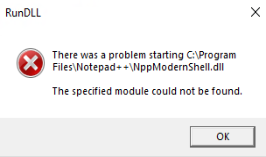
BTW: The issue is not detected on Windows 11 - there is uninstallation OK
I have Windows 11 (10.0.22621.1413) italian 64bit and I have this issues with NPP 8.5.1 64bit installer.
I shoudl back to NPP 8.5.0 64bit installer (no errors) -
@Roberto-Boriotti and @Marek-Mihola
Could you confirm me it happens only on unistallation of Notepad++ v8.5.1 ?
Could you provide me here your Debug Info (via menu
?->Debug Info...) please?I have Windows 11 (10.0.22621.1413) italian 64bit and I have this issues with NPP 8.5.1 64bit installer.
I shoudl back to NPP 8.5.0 64bit installer (no errors)@Roberto-Boriotti
I don’t get the situation you have had - because of uninstallation error, you have to back to v8.5? Then what leads you to uninstall v8.5.1 ? -
@Roberto-Boriotti and @Marek-Mihola
Could you test the following packages to see if your issue is fixed?
http://download.notepad-plus-plus.org/repository/MISC/nppShell.TEST13/