Find NULL Lines with RegEx
-
Hi, I have found numerous files that
contain a NULL line, no spaces, no CR\LF, no tab, just nothing.
Example:
Birth Date 1 Jan 1947
Event Type: Residence
Household Identifier 963991122“United States Public Records, 1970-2009”, database, FamilySearch
The lines between are NULL. I don’t know what to use to find them
and remove most of them.
How can I detect the NULL line?
Jerry -
Search in Regular Expression mode for
^$.Wait… what does this mean?:
no CR\LF
If you don’t have that, you don’t have a “line”, so…
-
@Jerry-Goedert said in Find NULL Lines with RegEx:
contain a NULL line, no spaces, no CR\LF, no tab, just nothing.
Can you turn on “show all characters” which is under the View, then “Show Symbol” menu item.
I would think it should look like this:
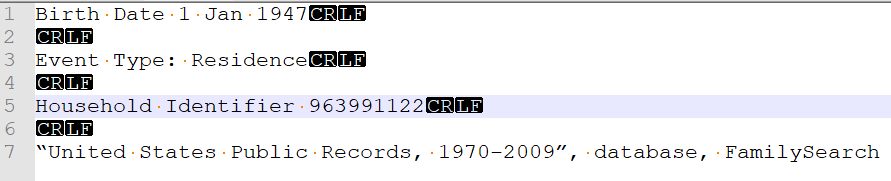
By turning on this feature you should see that the “NULL” line (as you describe it) actually is a line, just with no characters on it. So it has a CR/LF combination.
If your’s doesn’t look like this after turning on that feature, show us a screen print like I did.
Terry
PS if it’s a line, then it WILL have a line number
-
A
NULLcharacter can be matched by searching the code pointU+0000.- Ctrl + F
- Find what: \x{0000} [^1]
- Search Mode: Regular Expression
- Click :“Find All in Current Document” [^2]
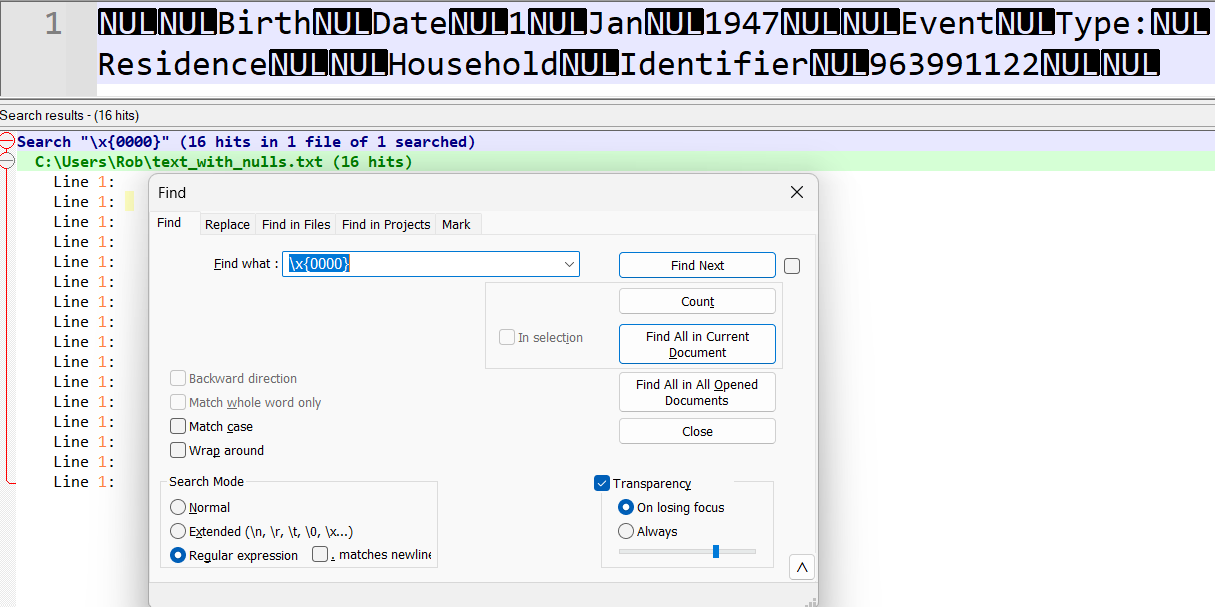
You can recreate the sample text shown above using python(3):
import re data = """ Birth Date 1 Jan 1947 Event Type: Residence Household Identifier 963991122 """ text_with_nulls = bytes(re.sub(r'\s', '\x00', data), 'ascii') with open('text_with_nulls.txt', 'wb') as file: file.write(text_with_nulls)I’m guessing the file that @Jerry-Goedert described was generated by a government database using some ancient 7-bit collation. Empty record fields containing
NULLin the database are probably showing up as single-byte character strings:"\0".
[^1]: The Boost regex engine supports this syntax
[^2]: Since there’s only one true “line” in the text shown above, you have to de-select the one result per line option to exactly reproduce my example:- Setting
- Preferences
- Searching
- Uncheck “Search result Window: show only one entry per found line”

-
I think your guess as to the OP’s data may have hit the nail squarely on the head.
It would have been abundantly clear earlier if the OP had posted a screenshot of what he was working with.