Spelling drop-down box
-
Whenever I am coding with Notepad++, there is a drop-down box of words in the file I’m writing, that appear to be a prediction of what I’m going to write. For example, if I type an ‘e’ as the first letter of a word, there is a drop-down box below the e, predicting
e <-- this is what I typed
|edited
|eg
|else
|error
|etc
|elseThe words in the box seem to be predicting the possibilities of what I am intending to write, but if I use the up/down arrows to select one of these words, then press Enter - nothing happens. It doesn’t comp-lete my ‘e’ with the chosen word, so I don’t know what this box is for. In any case, I find it distracting and a nuicance, so would somebody please tell me how to switch it off?
Thanks, People!
-
TAB will complete it. Or you can set a preference to use ENTER and/or TAB
https://npp-user-manual.org/docs/preferences/#auto-completion
-
It isn’t “spelling”, it is “auto completion”.
To elaborate on Peter’s answer, you can control it by going here:
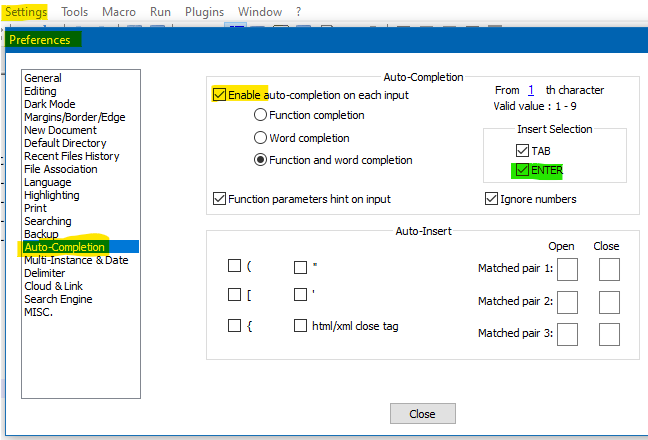
Follow the yellow markings and untick Enable to totally turn it off per your request.
But, if you just want Enter to make it work, make sure ENTER (with the green marking in my screenshot) is ticked.