Change default editor font
-
I have wandered into the overgrown forest of preference options and NOWHERE have I found where to change the default editing font! How do we select the font and size? I’m looking for something to replace the anemic Windows Notepad app but the default font is WAY too small for my aging eyes.
Honestly, this should be an easy task, assuming it’s in there somewhere.
-
default font is WAY too small for my aging eyes
Adjust this for a permanent change:
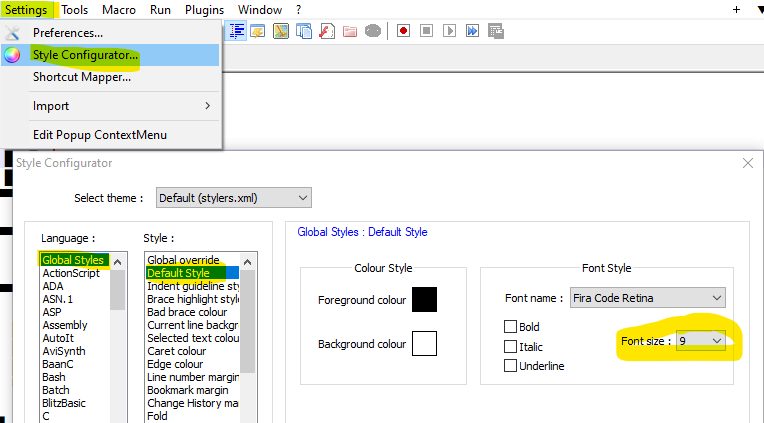
Also, as a temporary measure, you can do:
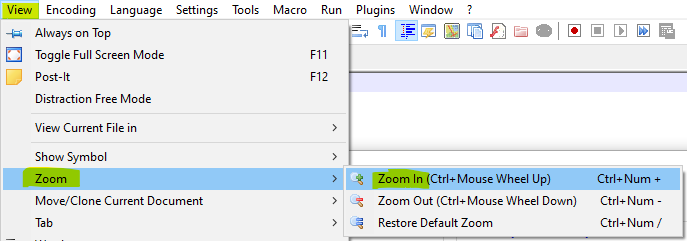
this should be an easy task
Well, sometimes with “powerful” programs, the flexibility built into them makes “easy” things a bit more involved. :-)
User manual REFERENCE.