Quickly create and delete a file in Folder as Workspace
-
How to achieve the following functions?
① In Folder as Workspace, if you select a folder (step2), there is a new file function (new) in the tab popped up by right-clicking the mouse, and the new file (test.txt) is saved in the folder (\step2\test.txt), and just only name it here more importantly.
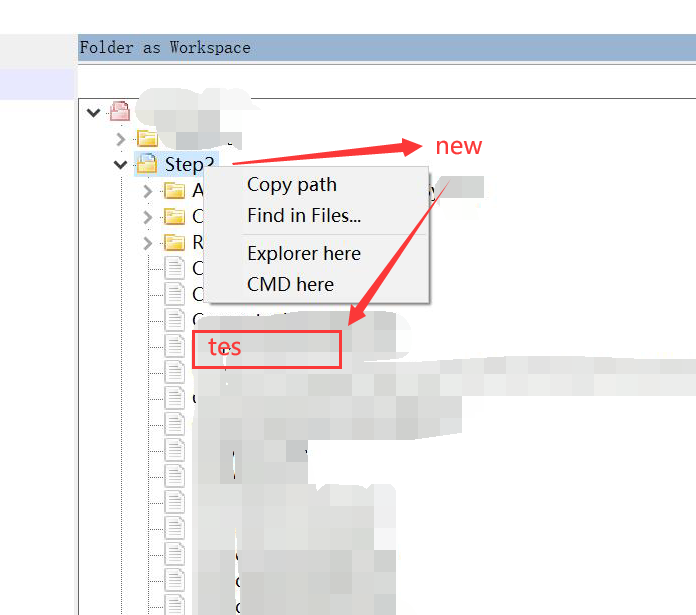
② In Folder as Workspace, if you select a file (ClassForCube), there is a delete file function (delete) in the tab popped up by right-clicking the mouse.
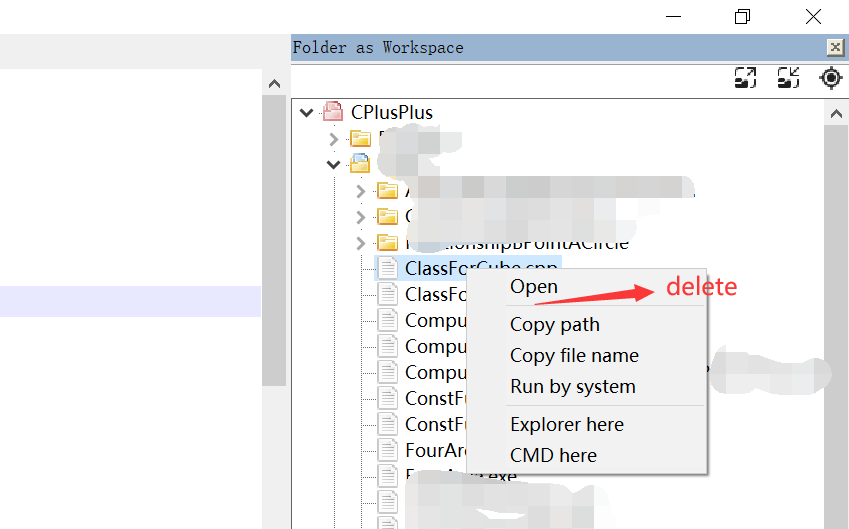
I think these two functions will be very convenient for Notepad++'s users.
-
@ZhongPing-Zhao said in Quickly create and delete a file in Folder as Workspace:
How to achieve the following functions?
Have you tried using the Explorer plugin? Plugins > Plugins Admin,
☑ Explorer, click Install, let it restart Notepad++, then enable the Explorer panel using Plugins > Explorer > Explorer …It has both the “new file” and “delete file” options in its right-click menu.
-
@PeterJones Thank you for the solution, it was very helpful for me!