Is multi-caret editing bugged?
-
But I highly doubt that 2017 would not have the same keyboard setup choice
Sorry, I guess I wasn’t clear: VS 2017 has column selection mode, which is what
Edit.LineUpExtendColumndoes.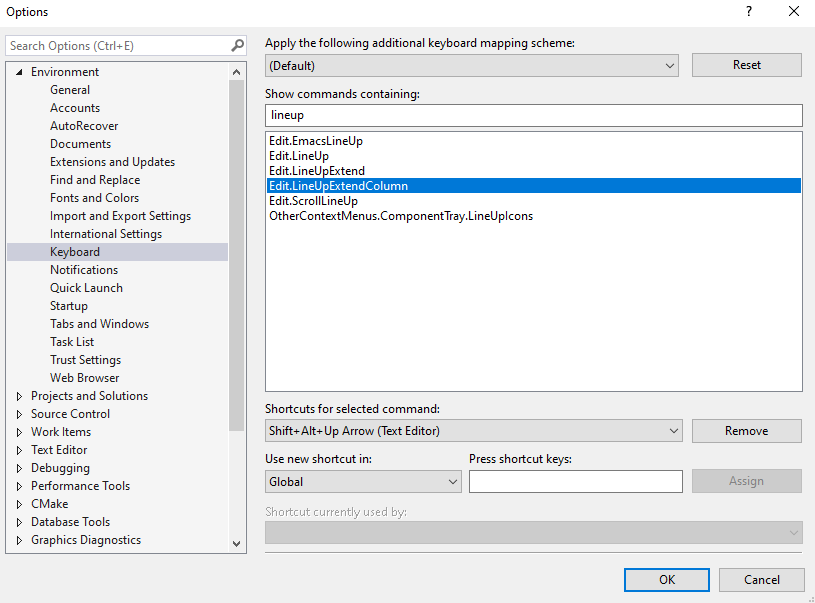
The point that I believe @Earth-Invader was trying to make about my older VS is that the unknown newer version of VS which @Earth-Invader uses apparently makes the VS column-selection mode have more features, so that it behaves more like the Notepad++&BetterMultiSelection combo.
So, for VS2017 and plain-Notepad++, the sequence of
Shift+Alt+DownArrow Shift+Alt+DownArrow Shift+Alt+DownArrow Shift+Alt+RightArrow Shift+Alt+RightArrowwill create a rectangle 4rows x 2columns, thenRight Arrowwill take you out of column/multi-selection and have a single cursor at the bottom-right corner of that original rectangle:

Contrariwise, in Notepad++ with BetterMultiSelection (and according to the shared video which I was able to see from home last night, but not at work now, in VisualStudio SecretNewerVersion), doing
Shift+Alt+DownArrow Shift+Alt+DownArrow Shift+Alt+DownArrow Shift+Alt+RightArrow Shift+Alt+RightArrowwill still create a rectangle 4rows x 2columns, but in that setup,Right Arrowwill not take you out of column/multi-select but will move the tall multi-line cursor:

-
That is an interesting response.
Let me write the whole thing again.
I am stating that notepad++ is doing something stupid because
instead of providing a keyboard shortcut to spawn NORMAL multi-caret on the lines above/below, it only provide shortcut to spawn new carets in the special broken column mode which cannot move across letters smartly without the BetterMultiSelection plugin.I stated that it can be improved by just adding a keyboard shortcut to spawn NORMAL multiple carets like most of the code editors do. Once shortcut is available, instead of requiring user to install extra BetterMultiSelection to fix the Column Mode, user can just config the shortcut and start keyboard based multi-caret editing with smart caret navigation across letters.
The reason to have keyboard shortcut instead of mouse click?
Its way more convenient and precise when coding. Can hold down the keys and keep spawning carets on many lines. e.g. adding/removing prefix on a very large enum or array elements.I say that most code editor works like that. after that, you guys, instead of focusing on the idea itself, trying to verify whether I am making things up by testing multi-caret in VS but with an old version and claiming that VS is doing as bad as current notepad++. I kindly telling you guys that you are not using the current version of VS to have a fair comparison. I don’t know about your circle but in my circle when people are told they should not use the old version, it is common sense to update a software to the current version. Finally you start to complaint I am not telling you what version of visual studio I am using while you are the one who start to test multi-caret in visual studio by yourself. I don’t expect to test VS in the 1st place nor do I expect you to test with an old version. From my perspective, testing particularly in visual studio is no necessary. I just suggest to have np++ to rise the current standard (multi-caret in this case). Whether it is in VS or Atom or Sublime or XCode, developer should think critically whether a feature/improvement should be added, not to blindly follow a particular software. When you need to test a feature from another software, it is common practice to compare to the latest most polished version.
I waste my time to record a gif to demo the new VS multi-caret editing but because this stupid forum not allow normal registered user like me to upload GIF, I have no choice but to upload to external hosting like google drive. I posted a link for you convenience so that you don’t need to install latest version of VS. However you instead of simply click the link and view it, claimed nobody wants to and able to access my google drive. I honestly don’t know what to say.
I am very sad.
Good bye -
@earth-invader said in Is multi-caret editing bugged?:
I am stating that notepad++ is doing something stupid because
It is not stupid. It’s just different than you want. That happens with all sorts of software. You have made your point. We disagree. Please use the BetterMultiSelection which gives you exactly what you have asked for and move on, as I suggested half an hour ago. Stop pestering us fellow users.
but because this stupid forum not allow normal registered user like me to upload GIF,
Factually incorrect. You can paste/upload standard GIF. You just cannot paste in animated gifs – neither can I. To share my animated gif, I uploaded it to imgur, then used markdown syntax of
to get it to embed.I just suggest to have np++ to rise the current standard (multi-caret in this case)
And we explained to you that the developer’s philosophy is that if there’s a perfectly good, publically avaiable plugin which implements the feature already, there is no reason for him to waste his time re-implementing something that already works. BetterMultiSelection implements the feature you want. Use it, or switch to Sublime, or always use Visual Studio – it’s up to you.
-
@peterjones said in Is multi-caret editing bugged?:
BetterMultiSelection implements the feature you want. Use it, or switch to Sublime, or always use Visual Studio – it’s up to you.
Or, put in a Scintilla feature request for the desired functionality; it isn’t even Notepad++ (code) related!
Hopefully this is the END.
-
I just noticed an ISSUE that seemed very relevant to this thread.
-
System referenced this topic on