Active document in document list is not highlighted
-
Hello, I’m struggling with document list: I cannot make the active document highlighted (see image). I already posted this bug a while ago but I couldn’t find it in forum.
Please help! ThanksClick here for my stylers.xml (I’m using a modified “black board” style)
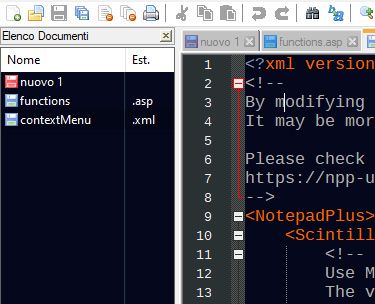
-
@niente0 ,
Unfortunately, the
stylers.xmlthat you linked does not match the coloring you showed us in your screenshot. I think you grabbedstylers.xmlfrom your main directory (which was a modified version of some default styler from and older copy of Notepad++) instead of grabbing the actual selectedthemes\niente.xmlorthemes\Black board.xml(if you actually just modified the Black board.xml rather than creating your own theme). Without that, we cannot help you debug it.If I use the modern default stylers (download
stylers.model.xmlfrom the repo, overwritestylers.xmlwith that, then choose the default stylers.xml theme, and you will see it does work. So then you would need to look up which entries are missing (probably from the<GlobalStyles>section of your actual selected theme’s XML file) compared to the default styler, -
@peterjones Thank you for your suggestion! I finally found out where the problem is: when I set a dark background in Default Style, I can no longer see the highlighting because notepad uses a light grey color by default to highlight the active document, and of course it is totally invisible on a black background.
Unfortunately I think there is nothing I can do, Notepad++ should check the brightness of the background and possibly invert the color used for highlighting… -
@niente0 ,
The default Dark Mode theme has the active tab highlight as not a huge difference from the background color, but it makes more contrast than your screenshot shows, at least to my eyes:
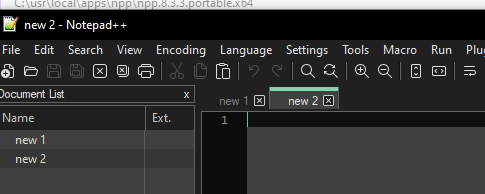
Maybe you’ll want to start with that theme, rather than starting with “black board” (because “black board”, and the rest of the classical darker themes, were designed with the light UI in mind; default-dark-mode is the only theme that was designed with the Dark Mode UI in mind).
But yes, as of now, the Document List “highlight” background involves interpolating between the current Settings > Style Configurator > Global Styles > Default Style > Background colour and black… so when Background colour is very dark, there isn’t much contrast (and if it’s black, there is no contrast).
So yes, your suggestion that Notepad++ look at the background color, and determine whether the “active highlight” in the Document List should go darker or lighter is a good one. We cannot do anything about changing the source code here, as a forum made up of the Community of fellow users.
There may or may not have been an issue created about that before. If you don’t know where Notepad++ issues are tracked, look in the forum’s FAQ section, which will link you there; then you can search the issues for keywords like “dark mode”, “document list”, “background”, “contrast”, and similar terms, and see if it’s been brought up before. (Might want to check active and closed issues, because maybe it’s been asked and rejected)