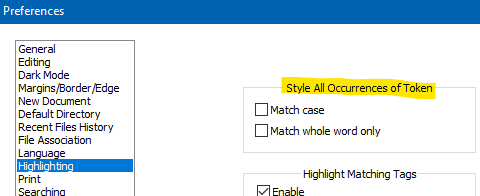Style with highlighting stopped working with multiple word selection
-
Hi,
I face a problem with NP++ v8.2.1 version right after upgrade that styles with selected colors not working on text multi select. This now works only once you select a single word. Same problem appears to be selecting part of the text.
Please fix this problem with style coloring since this is a blocking problem for me due daily huge number of analysis. For now I will have to rollback to old version.Tomas
-
-
@alan-kilborn Thanks, that solved the problem. Was not aware about new menu with changed default behavior.
-
@tomas-b said in Style with highlighting stopped working with multiple word selection:
Was not aware about new menu with changed default behavior.
People seem to have trouble when behavior changes.
Immediately “it’s a bug”.