Raro Número de líneas
-
Buenas compañeros, en mi empleo me entregaron una notebook con los programas ya instalados incluído el Notepad++, que usamos full como editor predeterminado.
Noto que tiene instalados pliguins, el tema es que, al tener mucho contenido la barra de número de líneas se incrementa de forma que me incomoda.1
2
3
4
5
6
7
8
9
0A
0B
0C
0D
0E
13
14
Etc…Cómo puedo quitar eso colegas? O desactivar.
Muchas gracias por la ayuda de antemano.
Saludos
Rodrigo -
You presumably have the CustomizeLineNumbers plugin installed, and just need to go to the appropriate Plugins > CustomizeLineNumbers > ___ entry to turn off hex line numbers.
I just downloaded the plugin, and there appear to be two ways from the menu:
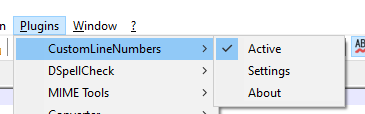
First, make the plugin inactive, by clicking on Plugins > CustomizeLineNumbers > Active to remove the check mark.
The second involves the Settings entry, which pops up a dialog:
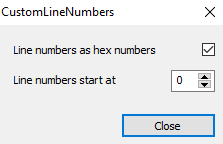
There, you can uncheck the Line numbers as hex numbers checkbox to disable the hex counting. (You can also change the starting line number via the Line numbers start at entry field.)
Personally, I would uncheck the Active in the main menu, because I want my line numbers to start at 1 for the first line, and want decimal line numbering.
Or you could just uninstall the plugin (Plugins > Plugins Admin > Installed, checkmark the CustomLineNumbers and click Remove)
-
@peterjones muchas gracias compañero, me sirvió bastante ya lo logré solucionar. Un abrazo. Mil gracias.