How to enable highlighting when working in html // Как включить подсветку при работе в html
-
Всем доброго времени суток
Подскажите ответ на такой вопрос: Как включить подсветку тега " " при работе с языком html?— Translation from Google —
Good day to all
Tell me the answer to this question: How to enable the highlighting of the " " tag when working with html? -
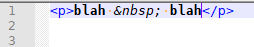
That looks highlighted to me (italic, non-bold, which is different than the bolded plaintext around it)To change the highlighting for entities, Settings > Style Configurator > HTML > ENTITY, and set the Foreground, Background, and Font Style as you would like.
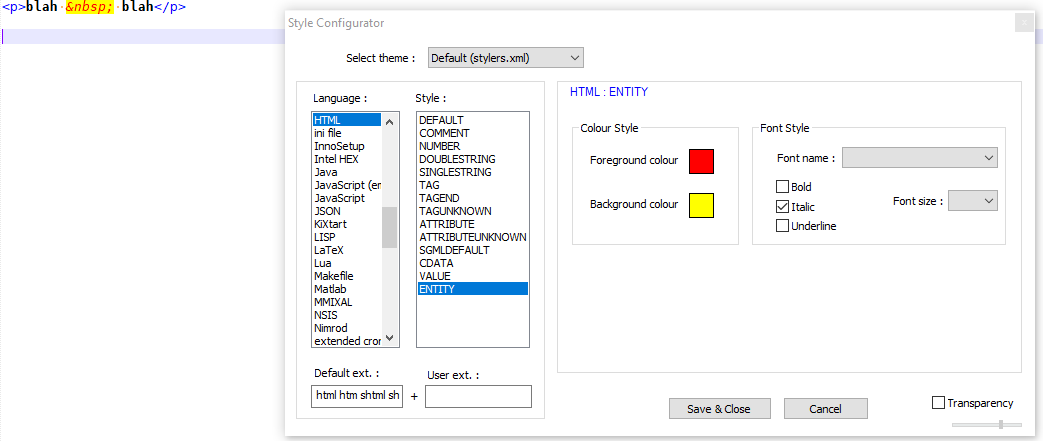
Note: all entities use the same styling. If you don’t like this, you can add extra highlighting to a builtin lexer (like the HTML lexer) using regexes via the script
EnhanceAnyBuiltinLexer.pythat @Ekopalypse shares in this linked post -
@PeterJones Thanks, it helped \\ Спасибо, помогло