Remove "Yes to all, No to all" from close dialog box
-
I guess I have completely disable Multi-tabbed system, have the ‘asNotepad.xml’ in my app root. Don’t know why this new version always shows the additional “Yes to all, No to all” in the close dialog box. is there a way to get rid of them ?
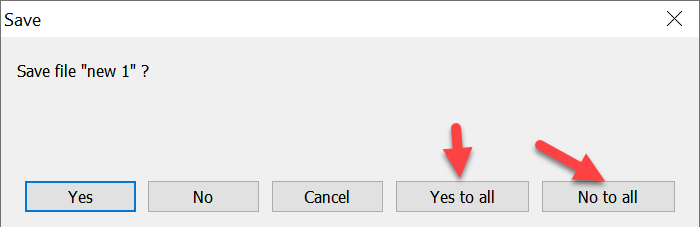
-
Sorry, this was a long awaited feature by the community, hence the chances that the feature gets removed again tend to be 0.
Since most people work with a multi-tabbed UI in Notepad++ the chances that there will be a setting to hide the two buttons in that “Save” dialog tend to be 0 as well. But you can try to file a feature request, read >>> this FAQ Desk topic<<< to learn how to do that.
-
At least bring back the accelerator keys. I was used to press N if I did not want to save a file, or J (localised version) to save the file. But unfortunately since the last update this no longer works.
-
There is a method to self-restore the keyboard accelerators. It takes a bit of manual work, but truthfully it isn’t too hard. See details in the comments of this issue.
-
It appears the author of Notepad++ has assigned keycombinations for these keys again (but as yet this is unreleased). See the link I referenced earlier.
He did so in the
.rcfile for Notepad++. I don’t know too much about how this works, but I’m thinking that will only assign keys if you never change theLocalizationsettings in the Preferences?If you change localization, what will happen is that a language file will be used which won’t have those keys assigned. Isn’t what truly is needed is those keys to be assigned in all of the language files as well?