Find Replace .. what happened .. is it being sabotaged ?
-
In previous years with previous versions of NP++
Search and Find worked properly in every facet I implemented. Yet, in v7.7.1 … my favorite FIND/REPLACE features are no longer working in a ‘sane’ manner. I am very curious about this.
// ISSUES;
• Highlighting
Yet currently using v7.7.1 I’m finding that FIND highlights exact matches of the search string while ignoring matches that are followed by anything other than a “.” period. This does not mean the FIND REPLACE fails to replace them, it simply fails to highlight these instances [ ** No matter if MATCH CASE or MATCH WHOLE WORDONLY is selected.]
– That appears to be incorrect in its’ intended purpose.
• In previous versions, FIND “IN SELECTION” actually allowed finding / replacing in the selected text. In v 7.7.1, this ‘feature’ is limited to WORD COUNTING ?! … huh ?
– That seems to be a poor decision to break what previously worked well.• I don’t have time to go on with the other issues in the FIND REPLACE PANEL (like regex performing replacements without being told to do so… AKA: it edits my files as I type in the FIND REGEX!!!
WHAT?
I’m frustrated, apologies. … but this seems like it is being sabotaged.
-
FIND REPLACE with regex has other bugs… (might not be specific to REGEX)
- I had to close and re-open the panel after a certain point for REGEX to work again.
–
AKA: REGEX FIND REPLACE found 0 results… So I closed and re-opened the FIND REPLACE panel and REGEX worked again.
- I had to close and re-open the panel after a certain point for REGEX to work again.
-
Your experience seems to be unique. I have no such troubles with Find/Replace. I think for anyone to refute your claims, you are going to have to provide some more concrete examples of what you think is going wrong.
I don’t have time
Well, if you want a reasonable response, you’re going to have to make time.
In previous versions, FIND “IN SELECTION” actually allowed finding / replacing in the selected text.
Replace-all works fine “in-selection”. There has never been a “find in-selection” (without replacing).
-
@Alan-Kilborn said in Find Replace .. what happened .. is it being sabotaged ?:
Replace-all works fine “in-selection”. There has never been a “find in-selection” (without replacing).
but in a block of selection (in selection checkbox are disabled why?
-
@Alan-Kilborn said in Find Replace .. what happened .. is it being sabotaged ?:
There has never been a “find in-selection” (without replacing).
Correction: there has never been a working find in-selection (without replacing). v7.7, v7.7.1, v7.8, and 7.8.1-rc2 all have the ☐ In Selection checkbox in the Find tab of the search-and-replace dialog. It is greyed out if nothing is selected, but it is checkable if you have a selection.
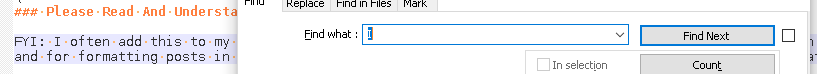
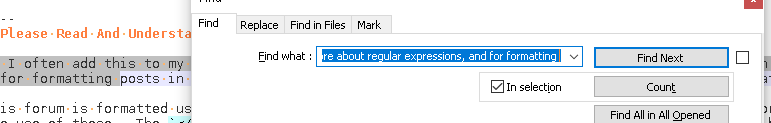
However, if you have selected text, with ☑ In selection enabled, and click Find Next, all those mentioned versions will just find the next match after the selection, rather than in the selection. Thus, it exists since v7.7, but doesn’t work as expected.
-
In my interpretation, the Find tab’s “In selection” checkbox appears in a groupbox with the Count button, and thus only the Count function is affected by it. This is analagous to the Replace-all button on the Replace tab (has the same type of grouping box).
Thus, I’m not sure there was any “correction” to make. :-)
Of course, this opens the Pandora’s box of UI design (is it good/bad?), but I am actually OK with the design of the UI in regards to what’s being discussed.
-
You are right. Even my images show that group-box; I just didn’t notice it.
So yes, in the Find dialog, In selection only applies to the Count.
And I just checked, in the Replace tab, it is grouped only with Replace All, so does not apply to Find Next.
Hmm, that’s something that could be clarified a bit more in the docs.
-
@PeterJones said in Find Replace .. what happened .. is it being sabotaged ?:
that’s something that could be clarified a bit more in the docs.
The grouping box has always been very obvious to me, but if it is not to everyone (and apparently it isn’t) then I agree it is a documentation-worthy thing.