Add "Yes/No to all" for Save and other dialogs
-
Is it possible to add a feature “Yes to all” and “No to all” option for the Save and other related dialog boxes when closing multiple tabs/documents?
I sometimes run into issues when I have large number of documents open that I have since been deleted or moved, when I click on notepad again I get the “Keep non existing” file dialog, now I have to click yes or no for each and every file… I would like to be able to say “Yes” or “No” and have a check box that says “apply to all” or have a “Yes to all” and “No to all” button.
-
welcome to the notepad++ community, @ricktendo
this is a nice idea.
if you would like to file a feature request, please read and follow our community’s official guide on
how to submit a feature request here: >>> FAQ Desk: Feature Request or Bug Report <<<workaround for the meanwhile:
- go to
settings > preferences > backupand make sure you haveremember current session for next launchandenable session snapshot and periodic backupenabled, as seen at the screenshot below:

-
next close notepad++, regardless of how many files are opened or if some of them are saved or not.
unsaved files are now automatically saved to%AppData%\Notepad++\backupevery 7 seconds without altering the original file location.
(disclaimer: “unsaved files are now automatically saved” applies, as long as you don’t experience a power loss, any hardware failure, or an unpredicted windows update reboot) -
now delete all files that you want to delete.
-
open up notepad++ again, and only documents that still exist will be re-opened, including any unsaved changes from the last session, with no further alerts or dialogues.
basic guide:
don’t minimise notepad++ if you don’t use it and you are conducting file operations like deletion or renaming. close it instead.
as long as you haveremember current session for next launchandenable session snapshot and periodic backupenabled, everything that still exists will be re-opened, including yet unsaved data.
(disclaimer: “including yet unsaved data” applies, as long as you don’t experience a power loss, any hardware failure, or an unpredicted windows update reboot)additional notes:
@SinghRajenM has recently committed a feature that will allow us to disable all file status checking, except for the current foreground tab, which might also apply to some of your needs, as it minimises all file status change reports to your currently active tab (see settings screenshot).
this feature commit is currently queued in the pull requests, for possible implementation into future notepad++ versions.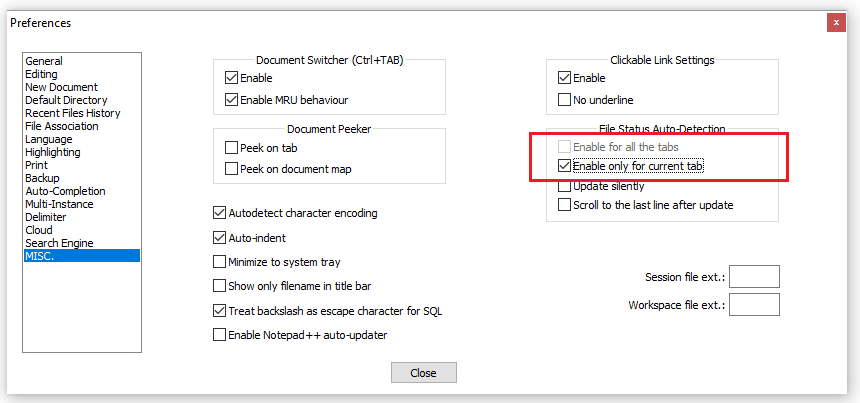
- go to