Project files: mark them
-
Hello
In my project structure at the appropriate Workspace panel I do have the requirement to mark some of the files - e.g. to do there something later, watch them, …
Is there a way to mark them somehow, like with a tag or color or …?
It is not possible to do it with folders as I already use a folder structure to organize the files.
At the moment I only know bookmarks - with/without the additional Bookmark Panel plugin - but then the files have to be open all the time and above all, the marking is not visible at the project panel itself. There it would be useful the most. Applying a color to the tab has the same effect.
The only workaround I see is to rename it which leads to a not accessible file path and therefore a separate icon. Unfortunately it is not very handsome and during that time the file is not openable.
Would there be a chance for realization of a feature request like apply color to text/icon?
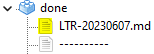
Thanks in advance for any guiding and delighting.
Best, Mischl
-
@mischlrebl
You could create a feature request here, but I personally doubt much will come of it, unless you’re willing to do a fair amount of the implementation yourself. As far as I know, Project Panels and Folder as Workspace have not been updated much recently.I personally never use Folder As Workspace or Project Panels, but maybe some other regular will know of some hack to help you.
-
@mischlrebl said in Project files: mark them:
Is there a way to mark them somehow, like with a tag or color or …?
Notepad++ does have a way of marking individual tabs with a color (right click on the tab title, Apply Color to Tab >, and pick the color desired. And the View > Document List even reflects that color. But, sadly, the Project Panel and Folder As Workspace panels do not reflect that color.
If you do create a feature request, I would probably phrase it something like “it would be nice if the Project Panel file list and the Folder as Workspace file list would reflect the tab color, just like Document List already reflects the tab color.”
-
Thank you for the feedbacks.
I am aware of the coloring of tabs and document list but they reflect it only while the file is open and therefore a tab as well as an entry on the document list is active.
What I am looking for is a coloring in the project list which is persisted on the list (project xml) itself.
Means that the color there could differ from the one on the tab/document list.Will go on with a feature request once.
-
feature request added: issue 14696
(missing 1 reputation to post a link directly)
-