Windows side by side
-
Hi, is it possible to have 2 windows open at the same time? it would be very convenient to be able to work like copy / paste or other procedures. I could not find anything about it on the menu. Thank you
Paolo -
Yes, if you enable multi-instance mode via
Settings->Preferences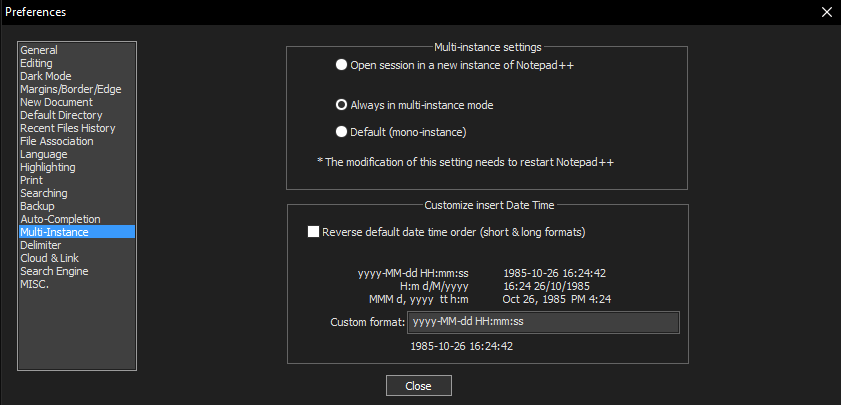
But if it’s only about two documents, it might be even easier to use the second view that Npp supports.
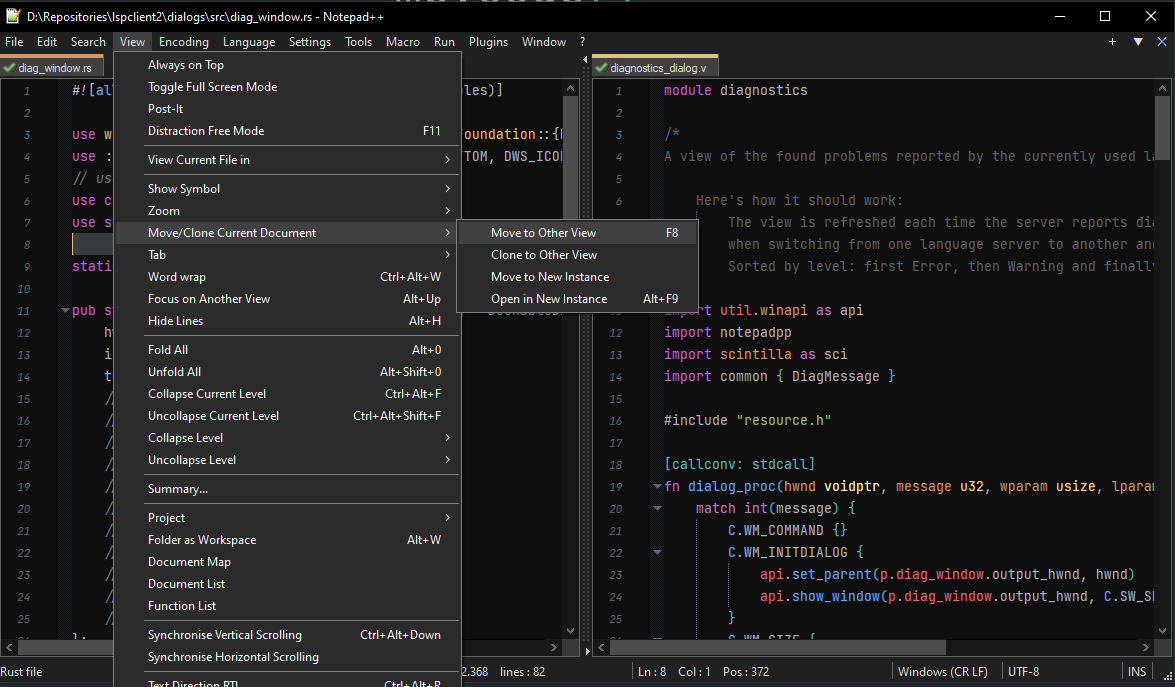
-
@GIAMPAOLO-MUSONI
There are several ways, but an easy one is: drag by your mouse (keep left button pressed) an Npp tab to somewhere on your screen. You will see the following pop-up: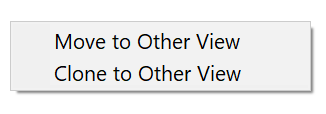
Choose one (clone is another word for copy).
-
@Paul-Wormer said in Windows side by side:
There are several ways, but an easy one is: drag by your mouse (keep left button pressed) an Npp tab to somewhere on your screen. You will see the following pop-up
To obtain the two-item menu you show, it is important that “…to somewhere on your screen…” is limited to the confines of the N++ window. If you drag outside the N++ window and release the left-click, you’ll start another N++ instance (if so configured).