Language definition file has no effect... why?
-
I’m using Notepad++ v8.1.3 under Windows 10 Enterprise. I installed the Steen-Hultin user defined language for ReStructuredText (RST). At the end of the process Notepad++ opened a message box that said “Import successful.” Then I quit and restarted Notepad++ per instructions and opened an RST file. No syntax highlighting. No change at all.
I opened a Windows batch file. It shows syntax highlighting.
The only possible cause I could find in the instructions was that I installed Notepad++ without the option to use %appdata%. The folder (C:\Users<me>\Roaming\Notepad++) is there. The file config.xml is timestamped this morning. I concluded that is not the problem.
The file UserDefineLangs.xml contains an entry for this UDL. The …\UserDefineLangs folder contains a couple of files, but none for this UDL.
The Settings > Preferences > Language dialog has a list of “Available items” which are file types: PHP, C, C++, etc. “RST” or “ReStructuredText” is not among them.
The Languages > R submenu does not include “RST” or “ReStructuredText.” In the User Defined Language dialog, the “User language” dropdown does list it, and the tabs show that it has some content.
What could be wrong? How can I fix it?
-
User Defined Languages do not show up in the alphabetized Language > R or similar… they show up at the bottom of the Language menu, below the Language > User Defined Language > … submenu (for your v8.1.3; or, if you are in as old of a Notepad++ as Steen-Hultin’s UDL screenshots show, below the Language > Define Your Language…).
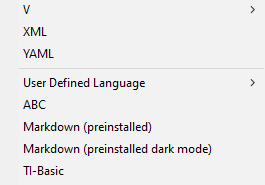
… in my screenshot,ABC,Markdown (preinstalled),Markdown (preinstalled dark mode), andTI-Basicare all UDL that I can select.The file UserDefineLangs.xml contains an entry for this UDL.
If that’s true, then Language > reStructuredText should show up near the Markdown entry, and Language > Define Your Language (or in a modern Notepad++, Language > User Defined Language > Define Your Language) should have
reStructuredTextin the User Language pulldown – see that mine shows the same languages in that pulldown that were in my menu screenshot:
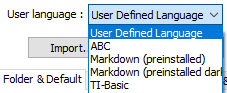
If you cannot figure it out from this, you might want to give us a screenshot of one or both of those locations to aid in debugging, along with going to the ?-menu Debug Info entry, clicking on the
Copy debug info into clipboardhyperlink, and paste that into your reply as well.