Auto-Completion settings are just plain odd
-
In Settings menu > Preferences > Auto-completion
From here I wonder why nothing happens when I click on the
3: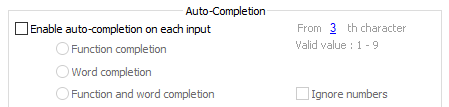
Then I notice that I need to enable the entire option first:
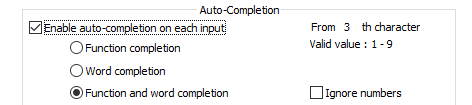
But now the
3doesn’t even give any indication that it is editable.But if I do point to the
3my mouse cursor changes to a pointer finger and then clicking the3yields: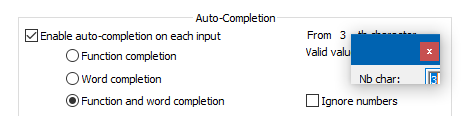
which is strange because it looks chopped off. And one presumes that
Nbmeans “number” – really?Could this have been done better? I’m not really complaining because I don’t use Auto-completion anyway, but just poking around the UI I was stunned to see this much oddness in one place. :-)
-
Yes, I think it makes more sense that the underlined number shows up when the auto-completion options is enabled. So it looks as if they are functionally inverted now.
However, concerning the last picture, it looks fine in my laptop (Windows 7, Notepad++ v7.8.5, 64-bit):
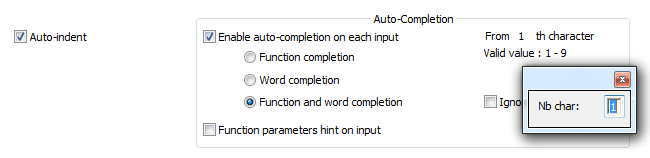
-
I’ve always thought it was weird the number opened an entire dialog to input a number when a simple spinner would be sufficient.
-
This post is deleted! -
Sorry for that last (deleted) reply. On re-read, I think it came across as rude, not the joke it was intended as.
-
Yes, that makes sense. As I said in my earlier post, the picture looks fine… but not nice.