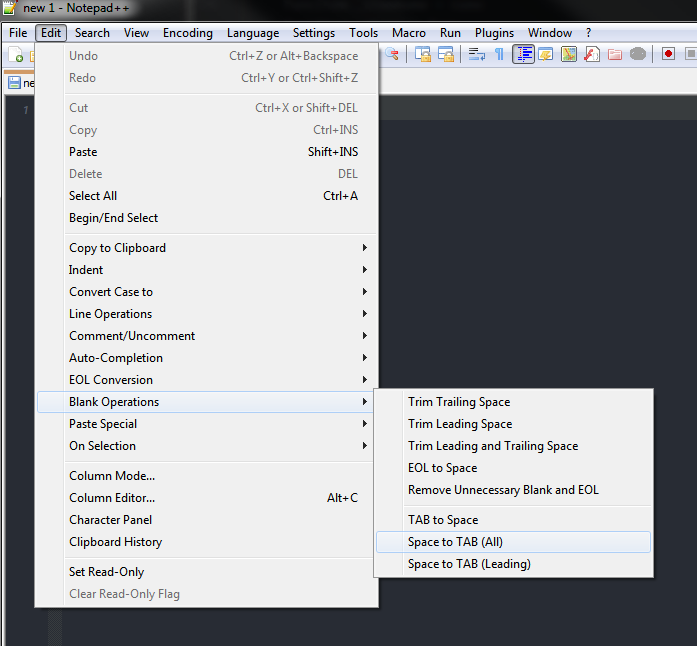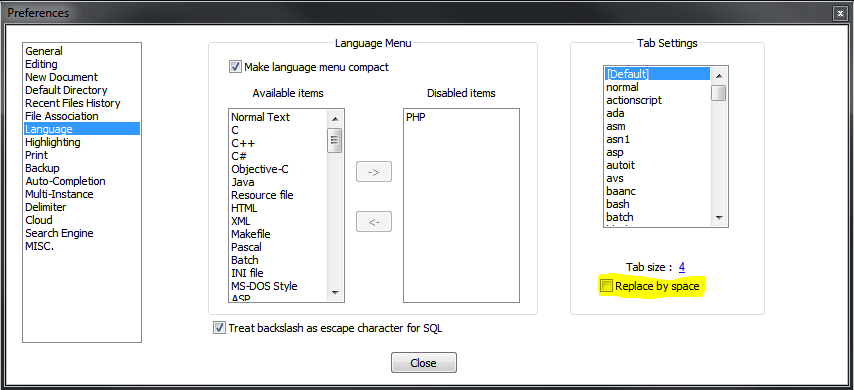Spaces for Tabs?
-
What happened to spaces for tabs option? My old Win7 machine died (SSD fried) a few months back so I had to replace a number of apps including Notepad++. The two or three year old version had a N spaces for tabs option. Please replace it!
Bruce
-
-
@obparham said in Spaces for Tabs?:
What happened to spaces for tabs option? My old Win7 machine died (SSD fried) a few months back so I had to replace a number of apps including Notepad++. The two or three year old version had a N spaces for tabs option. Please replace it!
Bruce
It didn’t go away: Settings > Preferences > Language has the Replace by space setting, configurable on default and on a per-language basis.
That’s the same place (*) it was in v6.0 in 2012. (*: same place, except that NPP transitioned from a tabbed Preferences dialog to a ListView-style selector for the tabs; v6.0 called it Settings > Preferences > Language Menu / Tab Settings, but it was still essentially the same page of the dialog box.)
My next older was v4.0, and that doesn’t seem to have the replace-by-space setting at all, that I can find; I don’t have any of the versions between 4.0 and 6.0.
Oh, sorry: Doing some more research in the still-downloadable past versions between 6.0 and 7.8.4, I see that 6.2.3 is the last-downloadable to use tab-style preferences dialog; v6.6.4 (Jun 2014) uses the new ListView selector, and has separate pages for the Language and the Tab settings; thru at least 7.0 (sep 2016), Tab settings was a separate page in the preferences; but by 7.3.3 (Mar 2017), it was merged. So there was a 2-year period there where Language and Tabs had separate pages in the preferences dialog.
Anyway, the option still exists; it’s just in the Languages menu.
-
Thanks you two,
It has been so long since I had to config a new install, I forgot where it was.
I’m way over 65. That’s my excuse and I’m sticking to it!
Bruce