Arduino Activ Line not visible
-
I have just installed the latest update 7.8.2 and the graphic color settings have not been hold by Npp.
For an unknown reason, my Arduino program (the language is still defined as “Arduino”) has not the same colors than before the update: the active line (I mean the line where I type the words on the screen) is no longer visible: see attached screen capture.
[URL][IMG]https://nsa40.casimages.com/img/2020/01/02/20010205233347999.jpg[/IMG][/URL]
How can i fix it ??
thank you
-
Since there is no “Arduino Activ” language built in, I am assuming it’s a UDL. With v7.8.2, you can use Language > User Defined Language > Define Your Language… to change the colors for a given language.
The file that sets it should either be in Language > User Defined Language > Open User Defined Language Folder…, or it should be in the parent directory to that one, as
userDefineLang.xml.UDL References:
- https://npp-user-manual.org/docs/user-defined-language-system/
- https://ivan-radic.github.io/udl-documentation/
Aside
The syntax for embedding images is not
[URL][IMG]https://nsa40.casimages.com/img/2020/01/02/20010205233347999.jpg[/IMG][/URL]; it is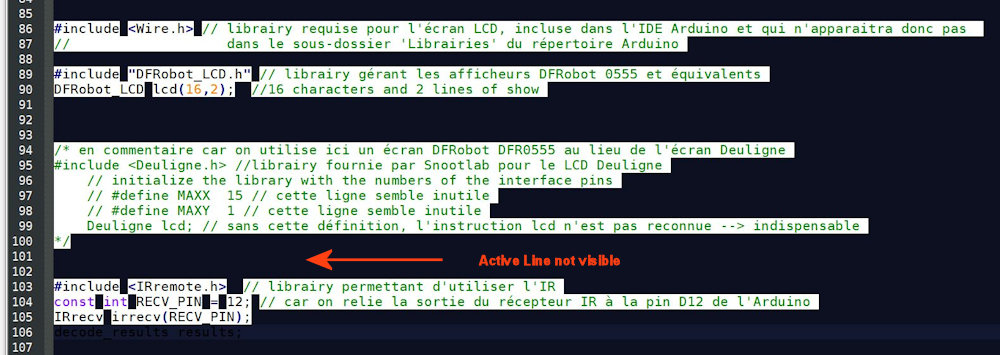, which you could have seen by clicking the image button

For others’ reference, the image that @Elodie-CEMOI linked is:

-
Oh, I forgot to say:
There are instances (such as issue#5630) where UDL colorization gets reset under certain circumstances; so far, no fix has been found. Sorry if this is what caused your color corruption.
I personally recommend keeping each individual UDL in a separate XML in the
userDefineLangssubfolder, and keep a backup of those (or keep it in version control, like I do), so if something gets corrupted, you can revert easily. -
Thanks Peter,
You say “There are instances (such as issue#5630) where UDL colorization gets reset under certain circumstances; so far, no fix has been found”.
Can you tell me how to proceed to perform this reset ? because I am not an expert of N++ at all…
Thank you,
-
@Elodie-CEMOI said in Arduino Activ Line not visible:
Can you tell me how to proceed to perform this reset ?
Sorry, you misunderstood. I should have phrased it as “corruption” not “reset”. I said reset, because at least in some of the cases, some or all of the foreground colors get “reset” to black (which is the default foreground color when defining a UDL); in your case, the black foreground overtop your black background makes the text invisible. The “reset” already happened, when it corrupted the file.
At this point, if you do not have a backup copy of your UDL definition file (whether it was in the
userDefineLang.xmlor a file in theuserDefineLangs\subfolder), then you just have to manually define the colors, the same as you did when you created the UDL. This is why I said “you can use Language > User Defined Language > Define Your Language… to change the colors for a given language.” (If you didn’t create the UDL, but got it from someone/somewhere else, go grab a new copy; that is your “backup”.) -
Thank you very much Peter !
If I had knew that this update will put this mess, I would have kept my previous 7.8.1 version that was just perfect…
By the way: Happy New Year !