Printing (laser) black on white darkness
-
Hi, first post but using NP++ for years and very thankful for those who made and keep it.
Is there a way to darken printing to equivalent in MS Office/LibreOffice?
I have searched the forums and changed style parameters but nothing comes close to black on white, more like grey on white. I printed out a cookie recipe in NP++ and LO Writer and writer is imminently easier to read b/c its directly black on white paper whereas NP++ words are grey.
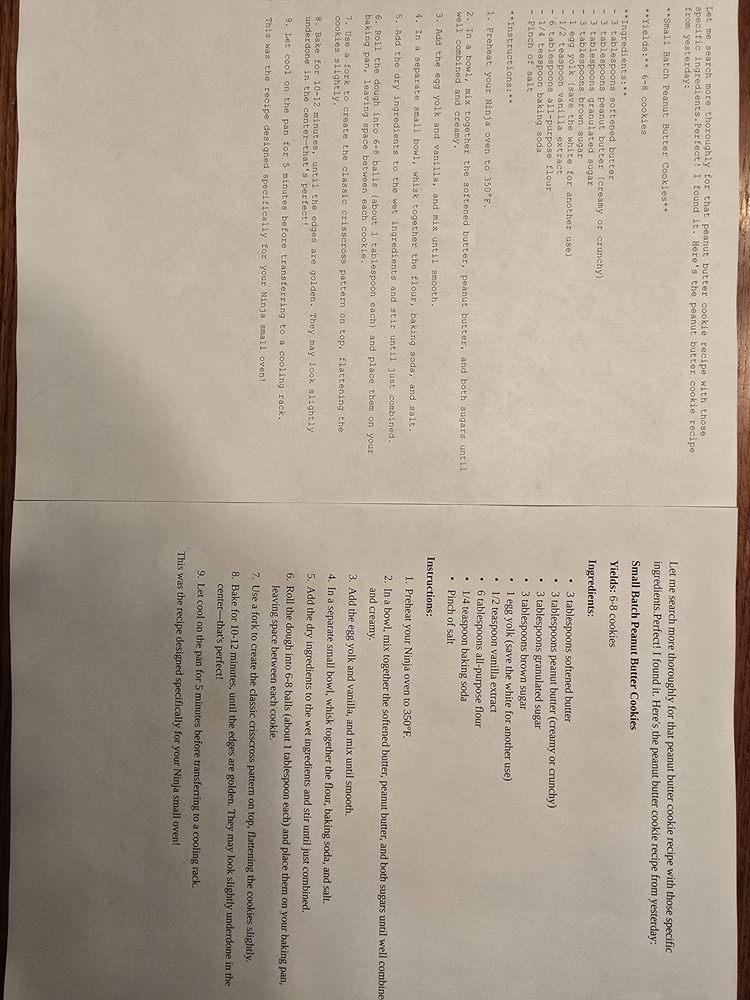
moderator copied original image hosted at imgur Darkness comparison, resized, and pasted directly in message: imgur images don’t show when linked from imgur, and those images may be deleted after a year or two. just paste the image in here directly (you might need to scale back the image to something smaller than the original 3000x4000 pixels)
-
@me said in Printing (laser) black on white darkness:
Is there a way to darken printing to equivalent in MS Office/LibreOffice?
You aren’t comparing apples to apples. Your fonts are completely different. Your monospace font appears to have very thin strokes, whereas your serif font in LO has reasonably-thick strokes.
Try printing from LibreOffice using the same font you use in Notepad++ … or, alternatively, try printing from Notepad++ using the same font you use in LO. (See Settings > Preferences > Style Configurator > Language:
Global Styles> Style:Default Styleto find out what your “plain text” font is in N++). I think you will find that your font choice is what makes the difference, not the application.BTW: printing preferences are documented here: using the “black on white” option guarantees it’s black on white. If your eyes still disagree, then it’s definitely your font choice, not Notepad++.
-
I printed out a cookie recipe in NP++ and LO Writer
Try to be more explicit. I actually use LibreOffice and, until @PeterJones explicitly stated it in his response, I had no idea what you were talking about when you said “LO”.