Find results box - F7 to toggle vs. show only
-
Would really love a way for the find results box to dissappear on some quick key. I found that F7 can make it appear, how about just toggle show/hide instead?
-
F7 will actually move the focus between the editor panel and the search results, once the search results is open. And when the search results has focus, ESC will close it. (And the first time you hit F7 to show the results window, it will have focus, so ESC works immediately in that situation.)
-
That does not seem to be how it works.
I do a search for all in current doc.
The find dialog is open, results go the results box at the bottom of my screen.
Clicking F7 does nothing at this point. (does not send focus to results box)
Pressing ‘esc’ closes the find dialog box.
Pressing ‘esc’ again does nothing. but pressing F7 does take the focus to the results box.
At this point I can press esc and the results box does go away.So, for the results I am looking for, I would prefer still that F7 was toggle open/close the results box (leaving the dialog alone).
Currently, I have to
press esc after the find. (find box closes)
Press F7 to send focus to the results box.
press esc again to close the results box.So, thanks for those steps, but I’m still preferring a one button search results box close.
-
@Wes-Owens said in Find results box - F7 to toggle vs. show only:
So, thanks for those steps, but I’m still preferring a one button search results box close
I wonder if you have a setting ticked. It’s called “Find dialog remains open after search that outputs to results window”. It’s under Settings, Preferences, Searching.
When I have that ticked, a results window will appear from a “Find all” search and the Esc key closes it (focus has already moved to the results window, but the Find tab remains open), the F7 key will re-open it. If you move the focus to the file contents window then what @PeterJones states happens.
So what version of Notepad++ are you using? Can you post the “Debug Info” from your installation, it’s under the
?menu.Terry
-
Here is the procedure, which is 100% reliable for me:
- Ctrl+F, enter search terms, FIND ALL IN CURRENT DOCUMENT
- Find Dialog closes. Search Results dialog is shown
- Hitting F7 will toggle between the Search Results and Editor having focus
- If Search Results has focus, it will have blue title bar
- If editor has focus, you will be able to type in editor
- If Search Results has focus, hitting ESC will close it
See this animated screen grab:
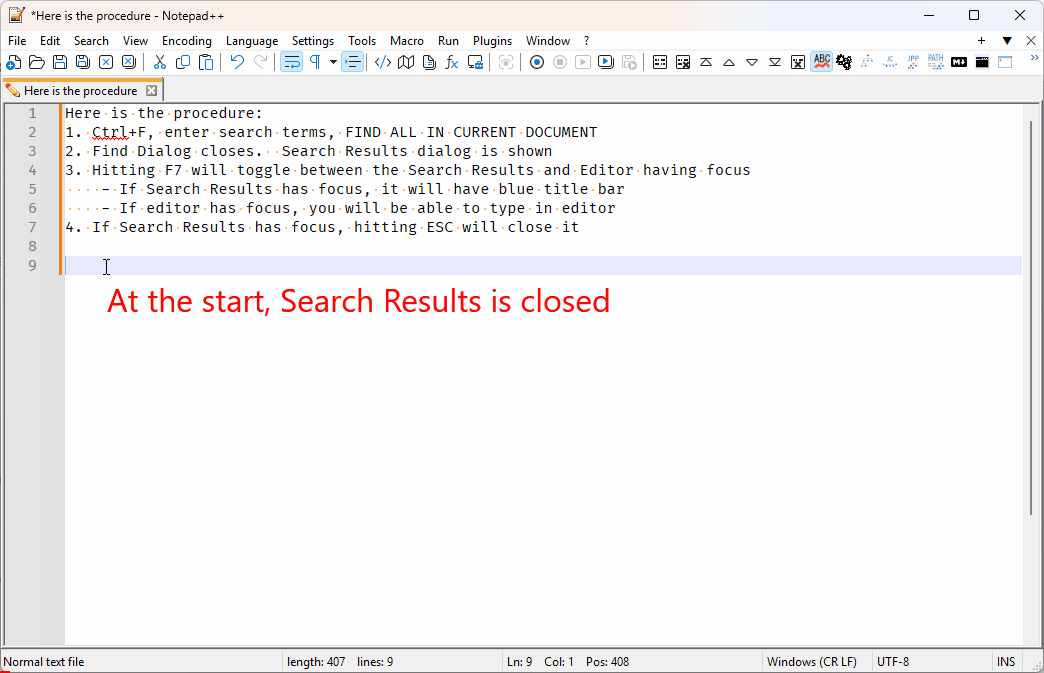
edit: even if I have the setting that @Terry-R mentioned checkmarked: I see the Search Dialog after hitting the FIND ALL IN CURRENT DOCUMENT button, I still see that the Search Results window is given focus when I do (see the blue title bar for that panel):
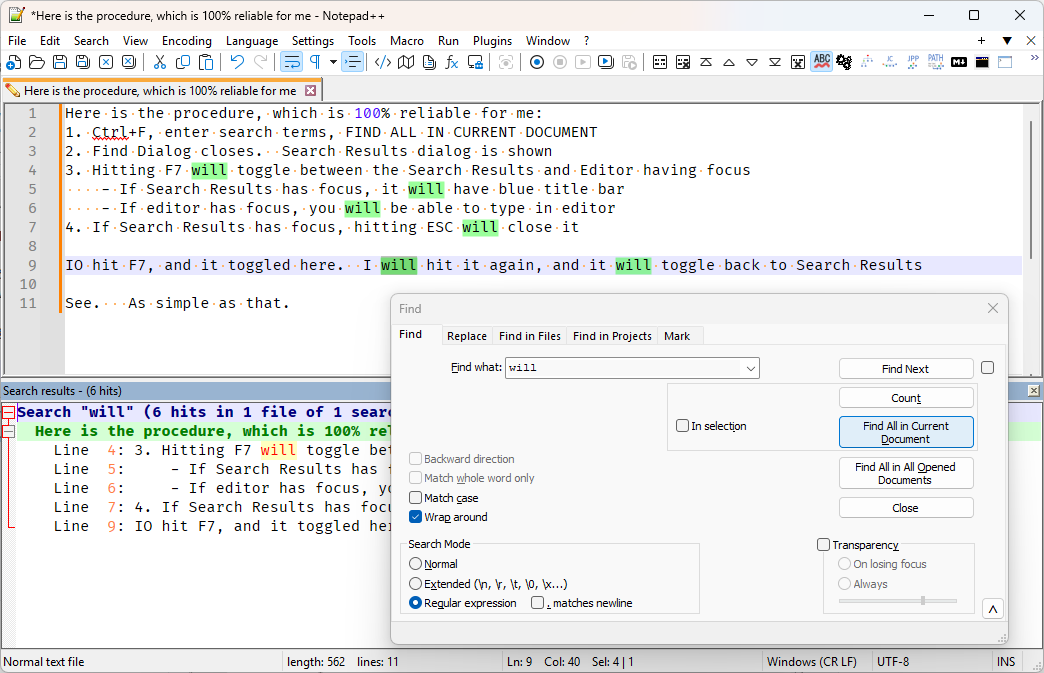
And when the Search Results have focus, the SINGLE KEY
ESCis sufficient to close the panel.